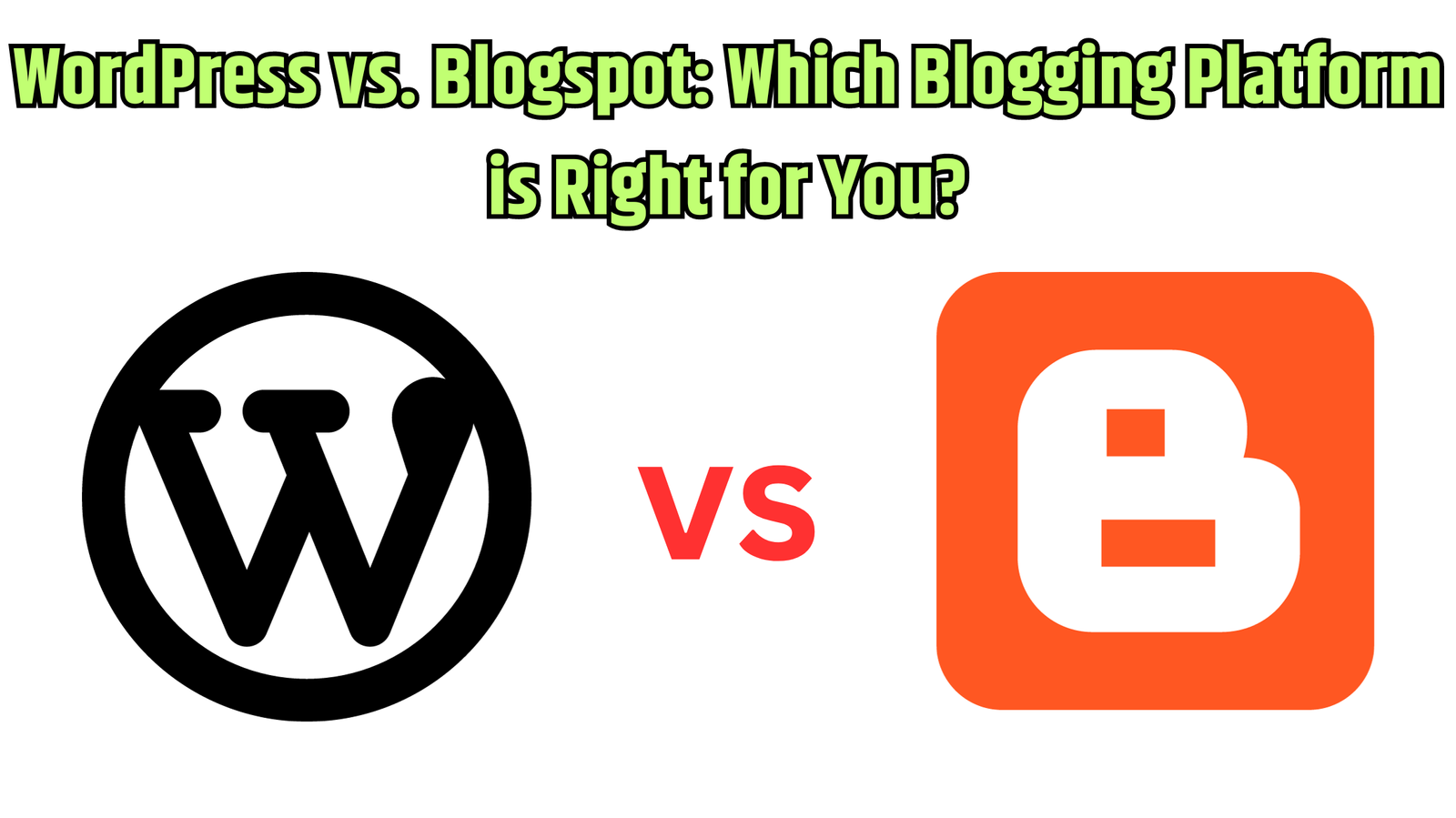Introduction: Choosing the Right Blogging Platform
As an aspiring blogger or content creator, one of the first and most crucial decisions you’ll make is selecting the right blogging platform. Two popular choices in the blogging sphere are WordPress and Blogspot (also known as Blogger). Each platform offers unique features and advantages, but they cater to different needs and preferences. In this comprehensive comparison, we’ll delve into the key aspects of WordPress and Blogspot to help you make an informed choice.
What is WordPress vs. Blogspot?
Before we dive into the details, let’s clarify what WordPress and Blogspot are:
- WordPress is a highly versatile and customizable content management system (CMS) that powers millions of websites and blogs worldwide. It offers both a self-hosted platform (WordPress.org) and a hosted option (WordPress.com).
- Blogspot (or Blogger) is a blogging platform developed by Google. It’s known for its user-friendly interface and simplicity, making it an excellent choice for beginners.
Now, let’s explore the key differences and factors to consider when choosing between these two platforms.
WordPress: The Versatile Powerhouse
The Pros of WordPress
1. Flexibility and Customization:
- Pros: WordPress offers unparalleled flexibility and customization options. With thousands of themes and plugins available, you can create a unique and fully tailored website or blog.
- Cons: This flexibility can be overwhelming for beginners, and managing a self-hosted WordPress site may require technical expertise.
2. Ownership and Control:
- Pros: With self-hosted WordPress, you have full ownership and control over your content and website. You can choose your hosting provider, ensuring your data is secure and private.
- Cons: More control means more responsibility, including regular updates and security measures.
3. Scalability:
- Pros: WordPress is highly scalable, making it suitable for small personal blogs and large, complex websites. It grows with your needs.
- Cons: Scalability can come with increased hosting costs for high-traffic sites.
4. SEO and Plugins:
- Pros: WordPress offers robust SEO capabilities and a vast library of plugins to improve search engine visibility and site performance.
- Cons: Overusing plugins can slow down your site, so careful selection is essential.
H2: Frequently Asked Questions about WordPress
Q1: Is WordPress suitable for beginners?
A1: WordPress can be used by beginners, especially with the hosted option, WordPress.com, which simplifies the setup process. However, there is a learning curve, particularly if you choose self-hosted WordPress (WordPress.org). Many resources and tutorials are available to help beginners get started.
Q2: Do I need technical skills to use WordPress?
A2: While basic computer skills are helpful, you don’t need advanced technical expertise to use WordPress, especially if you opt for WordPress.com. Self-hosted WordPress may require more technical knowledge for tasks like hosting setup and theme customization.
Blogspot: The User-Friendly Choice
The Pros of Blogspot
1. Ease of Use:
- Pros: Blogger is exceptionally easy to use, making it an ideal choice for beginners. You can start blogging within minutes without any technical expertise.
- Cons: Its simplicity can limit advanced customization options.
2. Ownership and Control:
- Pros: Google hosts Blogger, so you don’t need to worry about hosting and technical maintenance. Your content is stored on Google’s servers.
- Cons: This means you have less control and ownership over your content compared to self-hosted WordPress.
3. Scalability:
- Pros: Blogger is suitable for small to medium-sized blogs. It’s easy to set up, but it may not handle larger sites as effectively as WordPress.
- Cons: Limited scalability and design options may become limiting for ambitious bloggers.
4. SEO and Plugins:
- Pros: Blogger provides basic SEO features but lacks the extensive plugin ecosystem of WordPress. However, it’s relatively user-friendly for beginners.
- Cons: You have fewer tools at your disposal for optimizing your blog’s search engine performance.
Frequently Asked Questions about Blogspot
Q1: Is Blogspot free to use?
A1: Yes, Blogspot is free to use. You can create a blog with a Blogspot subdomain (e.g., yourblog.blogspot.com) without any hosting or domain expenses. However, you can also use a custom domain if you prefer.
Q2: Can I switch from Blogspot to WordPress later?
A2: Yes, it’s possible to migrate your blog from Blogspot to WordPress if you decide to switch platforms. There are tools and services available to help with this transition. However, it may require some technical knowledge or assistance.
Conclusion: Choosing Your Blogging Path
In the WordPress vs. Blogspot debate, there’s no one-size-fits-all answer. Your choice depends on your goals, technical proficiency, and preferences. WordPress offers unparalleled flexibility and control, making it a top choice for those looking to build a professional and scalable online presence. On the other hand, Blogspot’s simplicity and user-friendliness make it a great starting point for beginners or those who prefer hassle-free blogging.
Ultimately, the platform you choose should align with your blogging aspirations and comfort level with technology. Whichever path you take, remember that the success of your blog ultimately depends on the quality of your content and your dedication to engaging with your audience. Happy blogging!